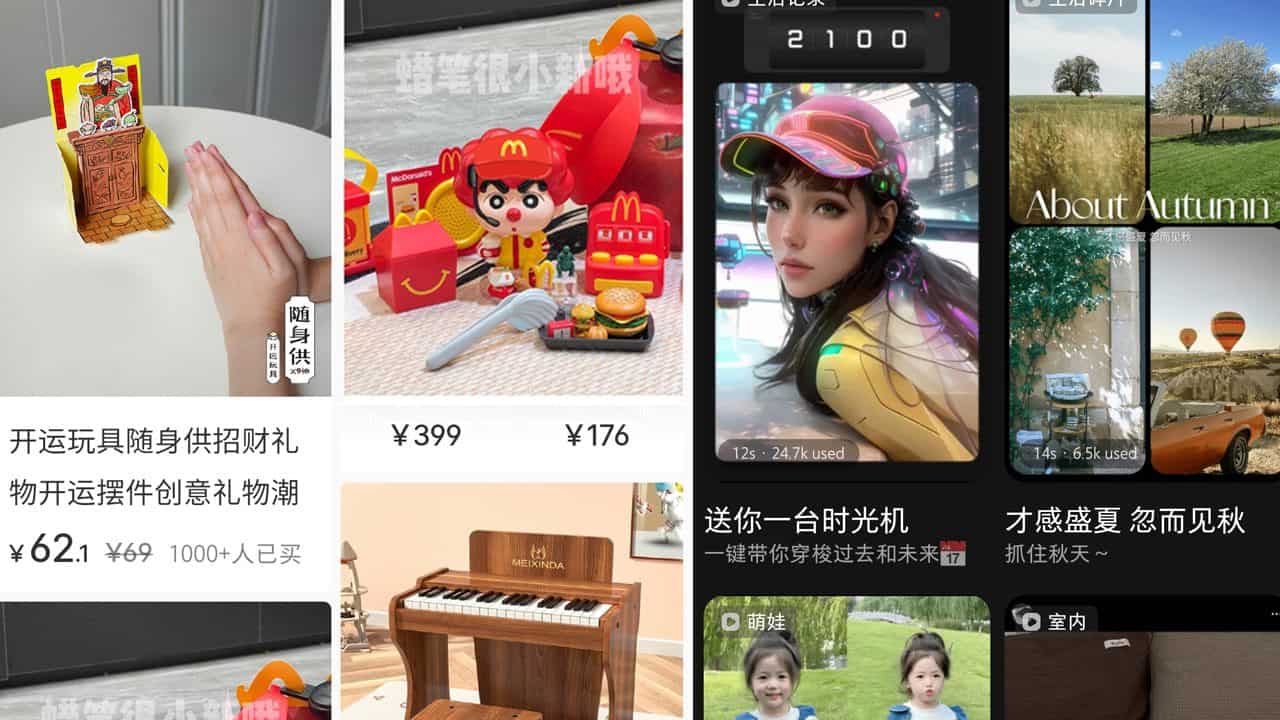Last updated on March 12th, 2025 at 03:35 am
The Xiaohongshu app (小红书), often referred to as “Little Red Book”, “RED” or “RedNote” is created by Miranda Qu and Charlwin Mao and is available on both the iOS and Apple mobile platforms. Over the past few years, it has risen to prominence as a go-to platform to discover lifestyle trends, with a strong focus on fashion, beauty, and travel creative content, with more than 190 million active users monthly. In this guide, I will unravel the intricacies of Xiaohongshu, offering a detailed user roadmap for individuals, businesses, and marketers seeking to harness the power of this social media platform.
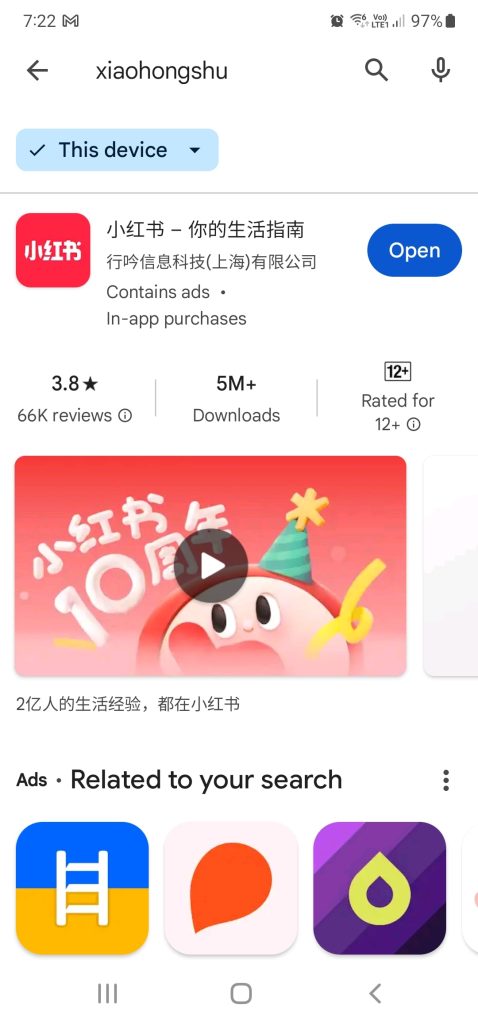
How to Download the Xiaohongshu App on Your Mobile Phone
To download Xiaohongshu on your phone, be it on iOS or Android devices, you should first open the Apple App Store or Google Play Store and search for ‘Xiaohongshu’ in the search bar above. Then, locate the app, check that it’s made by the limited company ‘行吟信息科技(上海)有限公司’ [Xingyin Xinxi Keji (Shanghai)], tap the “Get” or “Install” button, and then the “install” button to download the app. Wait for it to download and install on your device. Once installed, you can open it and log in or sign up to use it.
How to Use Xiaohongshu
Top Options

You will find three options on top of the app once you log in:
1. Follow: This section displays the most recent posts and content from individuals you’re connected with. If you haven’t yet followed anyone, the app will provide recommendations for users to connect with.
2. Explore: Explore serves as the primary avenue for uncovering UGC on the platform. It acts as your personalised feed, showing content that aligns with your preferences, determined by the posts you’ve shown interest in.
3. Nearby: This feature enables you to search for posts, individuals, and products based on your current geographical location. It is commonly used to explore trending local products and popular destinations.
Category Tabs

Move further down and you will see your category tabs.
1. For You: This serves as your primary feed, where the content you see is curated by the algorithm, taking into account your past likes and interactions.
2. Video: This section allows you to browse short videos.
3. Live: This section shows you users who are live streaming on the platform at that moment.
4. Interests: You will also see many interests listed here, based on what you’ve selected during the account creation process. You can edit your interests and curate your feed here. If you click on a tab, your feed will show content based on what you have selected.
Navigation Buttons

The navigation buttons at the bottom of the app enables you to easily move around the app.
1. Home: This brings you back to the homepage of the app.
2. Shop: This brings you to the in-app e-commerce platform, which will display the top brands and curated items based on your browsing behaviour. At the time of writing this article, Xiaohongshu’s e-commerce features are only available to native users in China. Most users outside China may also be unable to even view the product pages.
3. +: This big red ‘+’ button allows you to create a post.
4. Messages: This option directs you to the private messaging interface, allowing you to view your private messages or start a private conversation with fellow users. You can also monitor your likes, new followers, and recent comments on your posts from here.
5. Me: This brings you to your Xiaohongshu profile, where you can make edits or view your posts, collection and likes.
How to Create a Post on Xiaohongshu
By tapping on the navigation button ‘+’ at the bottom of your screen, you have a few options to create a post on Xiaohongshu, such as:
1. Camera: You can shot an image or video with your phone camera or upload existing content.
2. Now: You can create a text-based post, or create a doodle with the in-built ‘Graffiti’ app.
3. Album: You can select an image from your phone’s library.

4. Template: You can create a post using a pre-designed template from Xiaohongshu, and also importing your own images or videos.
5. Live: You can start a live stream.
You can also add music, stickers, filters and more when creating a post.
After that, you can write a title and a description for your post, adding your location, hashtags or tag a user. Then, publish your post by clicking on “Post”.
Using the Search Function

Xiaohongshu users frequently turn to the platform for research purposes, whether it’s about a particular product, brand, or topic. The search feature empowers users to locate posts, relevant hashtags, related searches, and user reviews pertaining to their specific search query.
To initiate a search, you can just click on the search button located on the homepage. Upon clicking the search icon, you’ll be directed to the search page, where you can discover trending searches and review your recent search history.
Entering a search term or selecting from trending searches will yield search results, complemented by relevant hashtags related to the search topic.
How to Interact with Other Users and Their Content
You can view another user’s profile by clicking on a post, and then on the profile photo. There are 3 main ways you can interact with a post on the social platform:

1. Heart Icon: Below each post, there is a heart icon. Clicking on it means liking the post, which will help increase the visibility of that particular post.
2. Star Icon: Besides the heart icon is the star icon, which acts like a bookmark to save the post for your further reference.
3. Message Icon: Next to the star icon is the message icon, which allows you to comment on the post.
I’ve uncovered Xiaohongshu’s myriad features and provide you with valuable insights for a seamless user experience. As you continue to explore this dynamic platform, remember that this is more than just an app; it’s a vibrant community where personal expression and discovery thrive. Whether you’re here to share your passions, discover new trends, or build your brand, I hope that the knowledge and skills you’ve gained from this guide will serve as your compass as you navigate the app and make your mark in the Chinese social media world.
Do you want to understand more about Xiaohongshu, or its online shopping features, or even explore other Chinese platforms? You can check out my new article and/or infographic.
Is Xiaohongshu Safe?
Ensuring the safety of personal information and user data is a paramount concern in today’s digital landscape, prompting individuals to question the safety of platforms like Xiaohongshu. While it has implemented security measures to protect user data, it is advisable for users to be mindful of the information they share, stay vigilant against potential cyber threats, and adhere to best practices in securing their accounts, such as using strong passwords and enabling two-factor authentication.
Like many online platforms, Xiaohongshu has also faced challenges related to fake reviews. Users should be aware of the possibility of misleading or fraudulent reviews that could impact their decision-making. Remaining vigilant, cross-referencing reviews, and relying on diverse sources of information can help users navigate potential inaccuracies in user-generated content. Despite these challenges, the platform continues to implement measures to combat fake reviews and maintain the integrity of its user community. It’s always prudent to stay updated on the platform’s security features and take proactive steps to safeguard personal information.
Get Started Here!
The Chinese market is full of opportunities for businesses worldwide but navigating Chinese social media platforms and reaching out to Chinese brands can be tricky. With more than 5 years of experience in Xiaohongshu, I can help simplify the learning curve. Contact me at +65-9622-8824 or bei@beithoven.com.
Bei, a bilingual (English/Chinese) Singapore content strategist, has over 20 years of experience in marketing. She mostly writes about visual storytelling, AI art, SEO, social media and China marketing.