Last updated on November 6th, 2025 at 09:49 am
Artificial Intelligence (AI) art is booming, with new AI art software emerging almost daily. ArtSpace.ai, a fresh new AI drawing platform, promises users the ability to craft stunning visuals and realistic masterpieces in mere seconds.
In this comprehensive ArtSpace.ai review, I’ll examine its features and functionality, evaluating its ease of use, image capabilities and overall performance.
I’ve been using ArtSpace.ai with a lifetime license for quite some time now, exploring its features to create images and comic strips over the past year. You can take a look at some samples I’ve attached here, and if you’re interested, I’ve also shared more on my Medium account. With this hands-on experience, I’m confident that I can provide my readers here with a thorough and unbiased review of this excellent tool.

‘Another Day, Another Soul – A Short Story’ Created with ArtSpace.ai
Background on ArtSpace.ai
ArtSpace.ai, an innovative AI art generator that combines the worlds of art and technology, uses AI and machine learning algorithms to revolutionise the way we experience and appreciate art. It offers a unique and immersive virtual art gallery experience, allowing users to generate high-quality images effortlessly with just text prompts and seed images, and use them across different platforms. There is no need for any artistic skills nor any lengthy instructions.
Who Uses ArtSpace.ai?
Currently, many professionals such as graphic designers, artists, bloggers, filmmakers and social media managers are using ArtSpace.ai to create eye-catching visuals for their own purposes. Publishers can use this platform to create graphics for their publications quickly, and social media managers can use it to generate graphics and images for different social media channels.
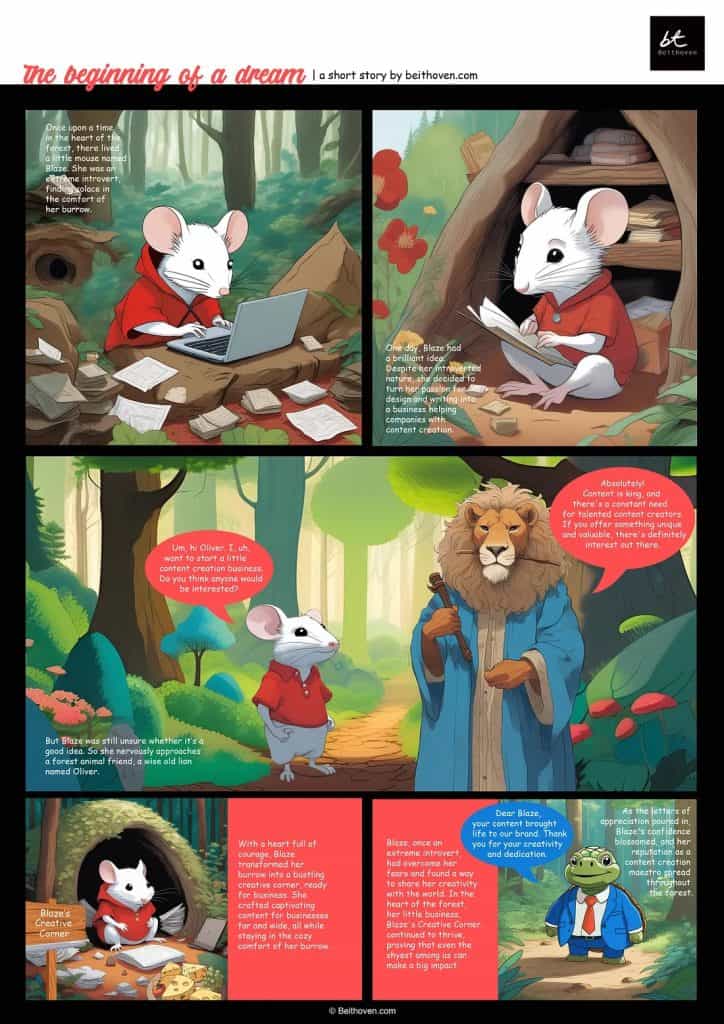
‘The Beginning of a Dream – A Short Story’ Created with ArtSpace.ai
ArtSpace.ai’s User-Friendly Interface
ArtSpace features a central drawing board on its main dashboard. On top of the drawing board, there is an ‘Undo’ and a ‘Redo’ button, a ‘History’ button where all your previous images are stored, a ‘Clear’ button to delete your images, and a button for you to upload your artwork to the public members’ gallery. There is also an ‘Upload’ and ‘Download’ button for you to upload your own images, or download selected images from your dashboard. I love the lightbulb button best of all. This leads to the ‘Prompt Stylizer’, which empowers you to transform simple prompts into optimised, finely-tuned prompts (e.g. styles, artists, formats, etc.) for their AI models so that you can bring your ideas to life.
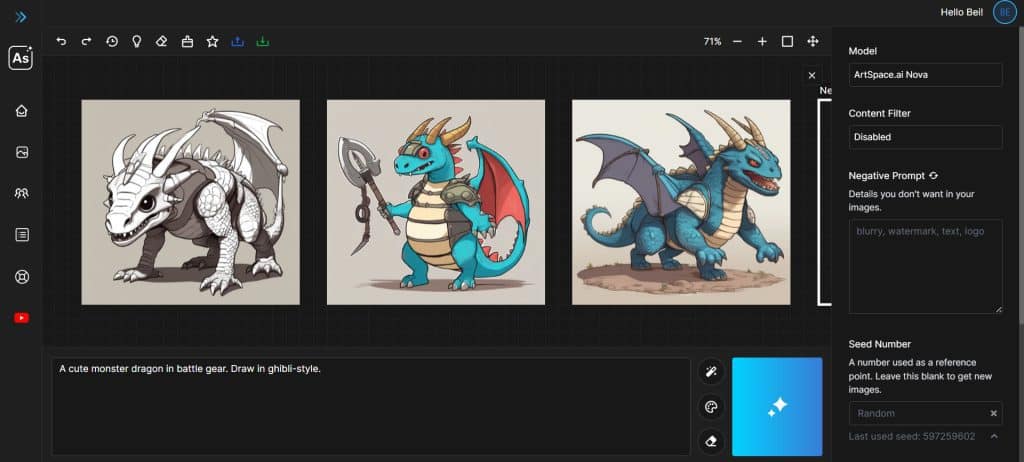
ArtSpace.ai’s Dashboard
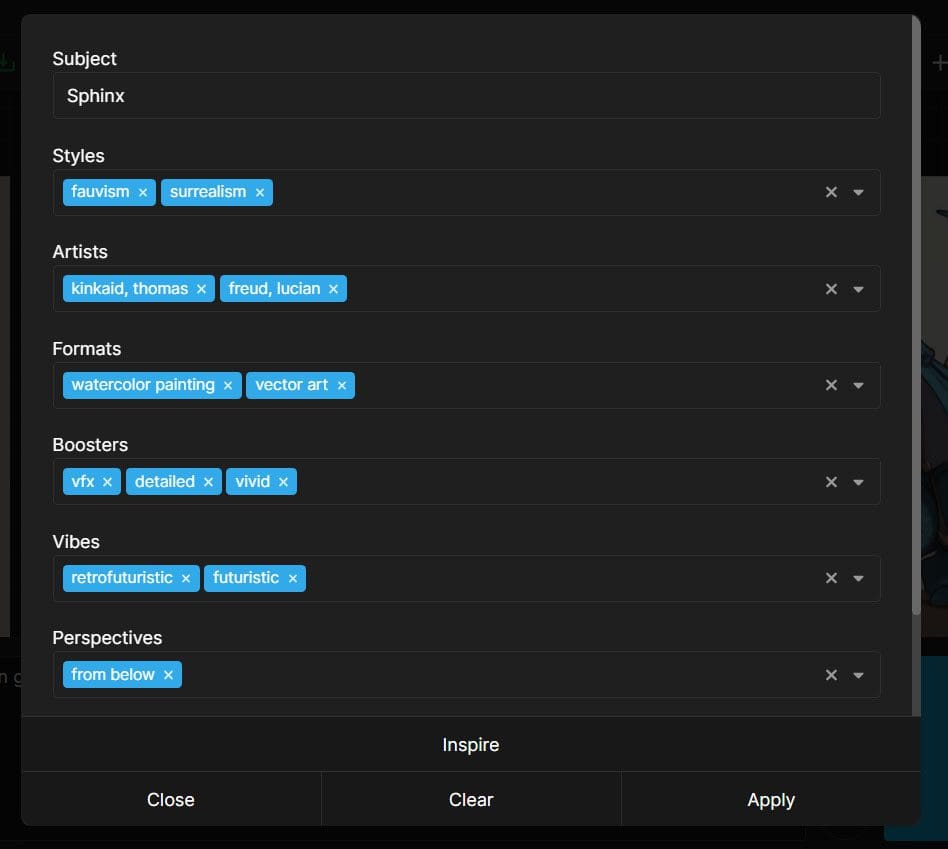
ArtSpace.ai’s Prompt Stylizer
On the right column, you can select from a few available art models: Stella Pro, Nova Ultra, Nova Flux and Nova Pro. ArtSpace.ai is constantly adding more art models to this section, so you can definitely look forward to many more ways of generating AI art. You can also adjust the content filter, negative prompts, seed number, and upload a seed image here.
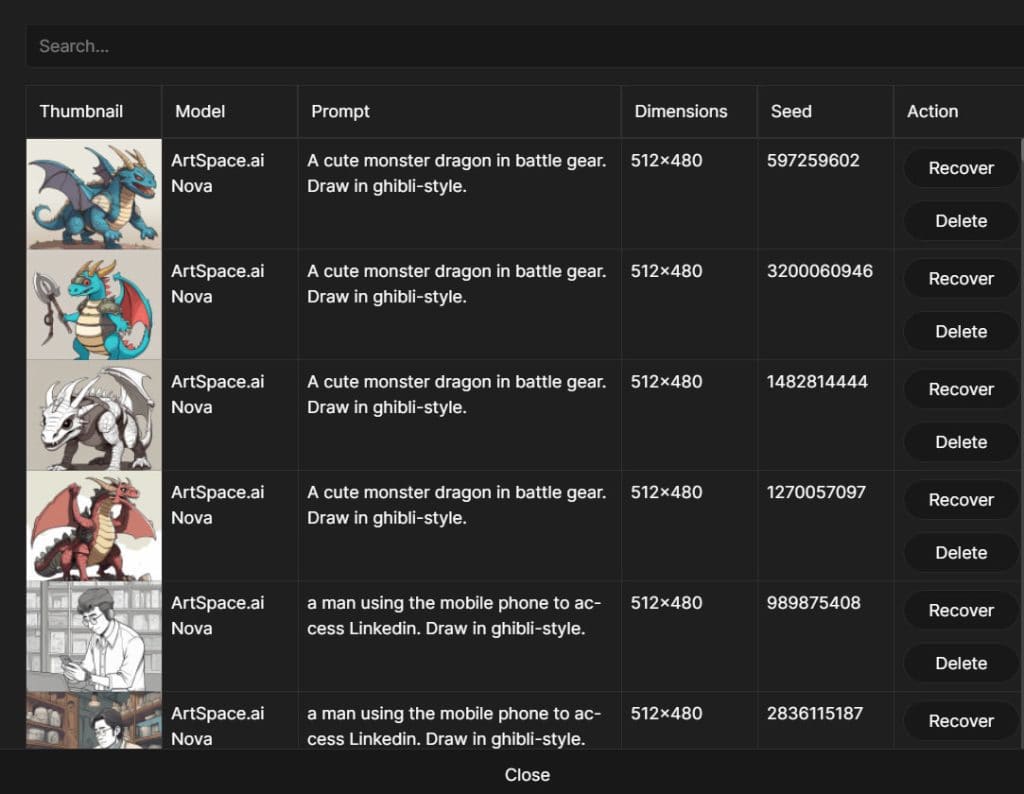
Recover Your Past Images with ArtSpace.ai’s History Tab on the Top Panel
On the left hand side of the dashboard, you can see a narrow strip of functions. There is a members’ gallery, where you can view the various artworks that members have generated, and learn their prompts. There are also links to ArtSpace tutorials, a Facebook group that you can join to network and learn from one another, and a button for you to submit your feedback on the software.
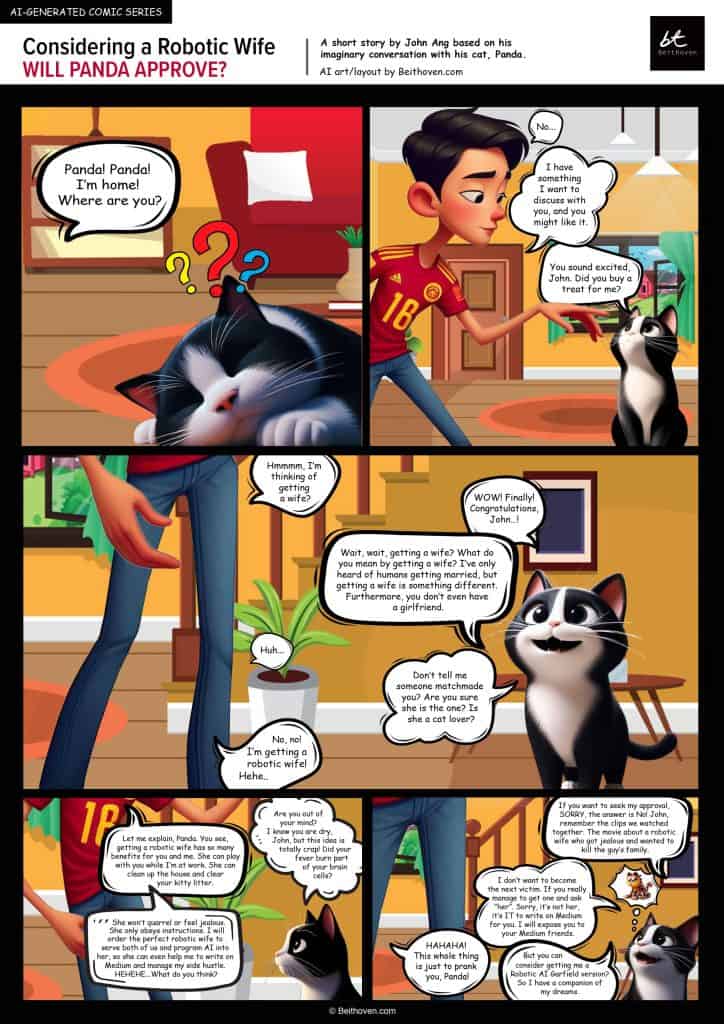
‘Considering a Robotic Wife – Will Panda Approve? – A Short Story’ Created with ArtSpace.ai
Features of ArtSpace.ai: Tools and Artwork Options
ArtSpace.ai uses its own AI models instead of open-source technology such as DALL-E, enabling advanced capabilities comparable to leading AI art platforms.
ArtSpace.ai’s core functions — drawing, inpainting, and outpainting — elevate the user experience by making it easy to generate customised, high-accuracy images, as well as modify or restore artworks whenever needed. Below is a closer look at each function.
(1) AI-Powered Art Creation
ArtSpace leverages AI to transform a user’s text prompts or inputs into visual artworks.
(2) Inpainting – Artwork Editing
ArtSpace’s ‘inpainting’ feature allows you to amend, redraw or repair any part of the artwork or any distorted or missing sections after an AI art has been rendered.
(3) Outpainting – Unlimited Creativity
With ArtSpace’s ‘outpainting’ feature, your imagination knows no bounds as you expand your artwork beyond its original borders. This feature can be used to add more to the scene once your AI art has been rendered.
Both inpainting and outpainting are highly sought-after features that are not usually included in basic AI art tools. Both are very complicated processes, and getting quality results from each of these features can be very tricky and costly with other AI art models like Midjourney or Stable Diffusion. However, you will get unlimited inpainting and outpainting features with your lifetime license of ArtSpace, and the results are usually spectacular.
(4) Clone
This feature duplicates your current artwork on the canvas.
(5) Rotate
You can use this feature to rotate your artwork by 45°, 90°, 270°, or 360°.
(6) One-Click Tools
ArtSpace.ai recently launched their One-Click Tools suite (72 specialised AI tools for now but they will definitely increase it.) Powered by Flux Kontext, Seedream and Nano Banana, the tools give you a fresh angle at the click of a button. Here are some possibilities.
If you cannot view the video, here is an image (right click to open it into a new tab and magnify it) documenting all the tools.
(a) Swap Faces
The ‘Swap Faces’ feature is a fantastic new addition. For example, if you generate an image of a person on ArtSpace.ai, you can easily swap their face by uploading a different one. Just upload the new face that you want to use, and let ArtSpace.ai work its magic. Below is a short clip that shows you how it is done.
How to Do a Face Swap Using ArtSpace.ai
(b) Upscale Image
ArtSpace can also revive images and restore critical details such as facial expressions and features. For example, I will now upscale this image of the green flamingo to a much higher resolution one at 4096x4096px.

How to Upscale an Image in ArtSpace.ai
(c) Remove Background
You can also remove the background of any image that you import into ArtSpace. Just click on the magic wand on the top right hand corner of each image, and select Remove Background. Here, you can see that I’ve used this tool to remove the background of this green flamingo.
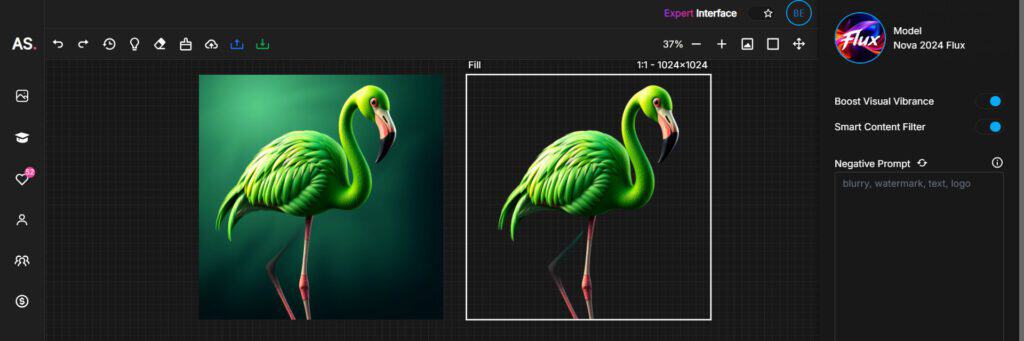
How to Remove Background in ArtSpace
(d) Restore Old Photo
You can also restore old photos using ArtSpace. First, you upload the old photo to ArtSpace by clicking the blue ‘Upload’ button in the top-left toolbar. For this task, you do not need to select a model or write a prompt. Next, you click on the image, and on the top right hand corner, there is the magic menu. You should choose ‘Restore Old Photo.’ Here, I uploaded an old photo of an alligator at the zoo from the public domain and attempted to restore it. Here is the result.

Restoring an Old Photo Using ArtSpace
(e) Reimagine Image
ArtSpace can also re-generated different images from your original generated image, or an uploaded image. For example, when I clicked on ‘Reimagine Image’ on my green flamingo, I got vastly different images that I can use for my content creation. Isn’t it wonderful?

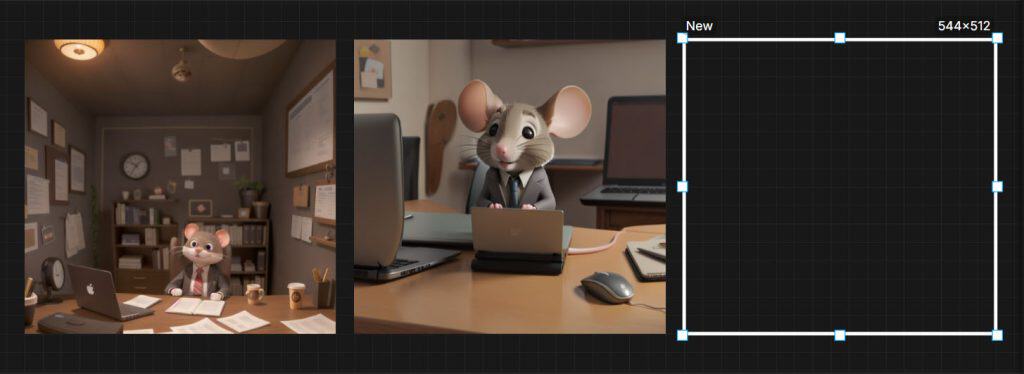
Two Examples of Reimagined Images Using the ‘Magic Wand’ Button + ‘Reimagine Image’ – the 2nd & 3rd Images were ‘Reimagined’ from the 1st Image
(f) Discover Prompt
One of my favourite features is its ability to help when I’m stuck on writing a prompt. Simply click on the original image, hit the magic wand, and select “Discover Prompt.” ArtSpace then generates a prompt for you—here’s what it came up with for me, along with the re-generated image of the green flamingo.
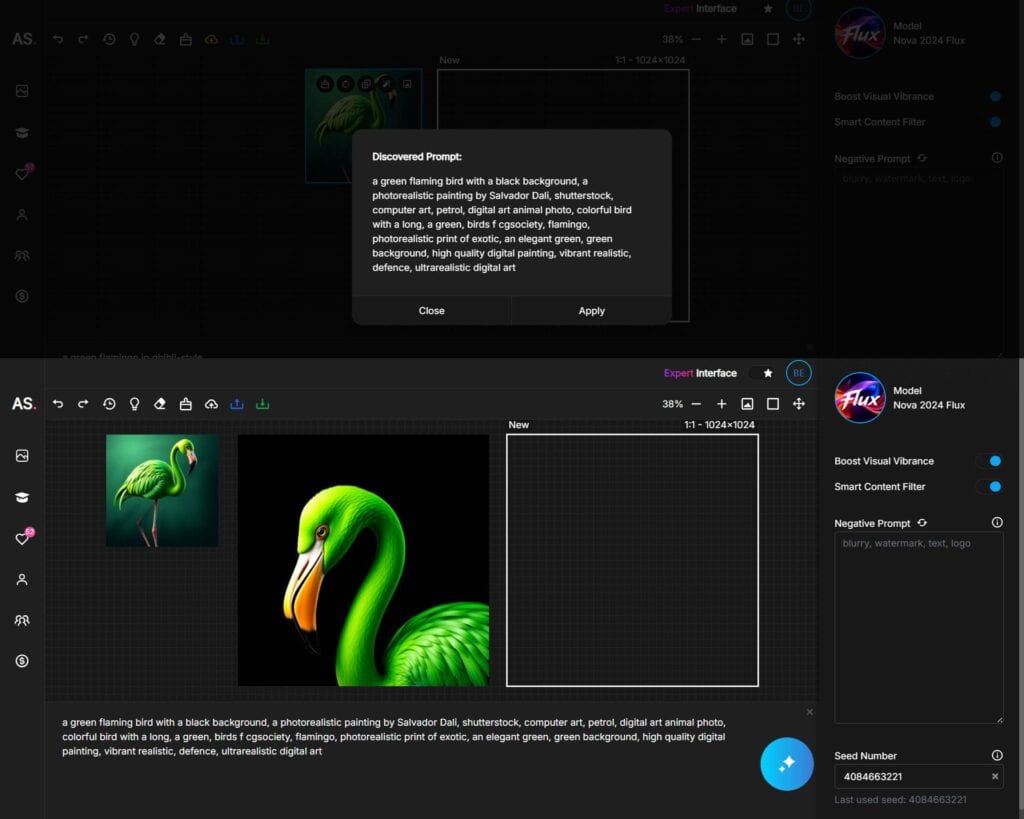
How to Create a Better Image with Discover Prompt Feature on ArtSpace
(5) Can Be Used on Any Browser on Both Desktop and Mobile
ArtSpace.ai is highly versatile, accessible on both desktop and mobile devices, allowing artists to create and edit their work anytime, anywhere. It works seamlessly on any modern browser, so you can even generate images on the go!

(6) Using a Seed Image
A really neat feature of ArtSpace.ai is that you can use a seed image to guide the AI as it works on a drawing. While you still provide the software with some text prompts, it also considers the seed image you provide for the AI-generated image. Even if you use the same text prompts as before, adding a seed image will produce different outcomes.
(7) Written Text and Hands
AI art tools often struggle with generating realistic hands, feet, and text, but ArtSpace has made significant improvements in these areas. While not entirely flawless, my experience with it shows that it’s about 90% better at rendering limbs and written text compared to other AI art tools.

Benefits of ArtSpace.ai – Summary
(1) Unlimited Usage: You can create as many relevant images as you want on their user-friendly infinite canvas, allowing for unlimited experimentation and creative exploration. The inpainting and outpainting features are also unlimited.
(2) User-Friendly Interface: The platform’s intuitive interface makes it easy for both beginners and experienced artists to navigate and use the various tools and features.
(3) Customisation Options: ArtSpace offers a wide range of customisation options, allowing users to tailor their artworks to their own unique style and preferences.
(4) High-Quality Images: The AI models used by ArtSpace.ai produce high-quality and stunning visuals that can rival those created by human artists. The highest image resolution that you can create is 4096 x 4096px.
(5) Commercial Usage: You can use the artworks you generated commercially as long as you are not infringing on any pre-existing copyrights such as Disney, Marvel, or Sanrio characters.
(6) Continuous Updates and Improvements: One of the best things that I like about this AI art tool is that the owner is constantly working to improve the platform, adding new features and fixing any issues to ensure an optimal user experience.
For example, you can now upscale your image to 4096 x 4096px (previously it was 2048 x 2048px) with just one click, remove backgrounds, and enhance facial features and expressions. If your business requires NSFW content, this platform is ideal for you, as it respects and supports your artistic freedom without restrictions. You also have the option to toggle this function on and off.
(7) 24-Hour Support: 24/7 support is available to assist with any issues and answer your questions. There’s also a Facebook group with over 2,500 members ready to help.
Lifetime Plans – Pay Once, Use Forever! (no monthly charges, ever)
Although there are monthly plans, I would strongly recommend you to just grab the lifetime deals that’s available for a limited time only. ArtSpace.ai offers five straightforward lifetime plans with a one-time payment and no monthly fees. Pay once and enjoy unlimited access to ArtSpace.ai forever. It’s an unbeatable deal you won’t want to miss!
Starter Lifetime Plan: $69 one-time payment (300 high-quality text-to-image/month)
Pro Lifetime Plan: $169 one-time payment (1500 high-quality text-to-image/month)
⭐Unlimited Lifetime Plan: $269 one-time (unlimited images/month) – Most Popular Deal!⭐Get it here!
Tip: Subscribe to their e-newsletter and get an extra 10% off your lifetime deal! (If you cannot see the pop-up newsletter box, please use a different browser, or clear your cache before trying again.)
Besides using AI art for marketing projects such as social media posts, marketing posters and e-books, AI art opens up endless possibilities for creative business ventures, such as the following:
- Digital Downloads:
- Printable wall art in various styles (abstract, nature, surreal).
- Customisable templates (birthday invitations, event posters).
- Backgrounds for social media, Zoom, or YouTube.
- Print-On-Demand Merchandise:
- T-shirts, hoodies, and apparel with unique designs.
- Mugs, tote bags, and phone cases featuring AI-generated art.
- Stationery like notebooks, planners, and stickers.
- Home Decor:
- Framed prints or canvases for modern interiors.
- Throw pillows, blankets, and rugs with custom patterns.
- Decorative tapestries or wallpapers.
- Gaming and Entertainment:
- Character illustrations for tabletop or video games.
- Fantasy maps, landscapes, or assets for role-playing games.
- Card designs for tarot or collectible card games.
- Children’s Products:
- Illustrated storybooks or activity books.
- Educational posters or flashcards.
- Puzzles or toys with creative designs.
The opportunities are limitless—so why not unlock your full creative potential with the highest plan for unlimited, high-quality image generation?
Remember, for all these plans, you can use the images commercially, and you will also have access to all features and models.
You can find out more details regarding the lifetime deals and their pricing of ArtSpace.ai here. Alternatively, you can consider monthly subscription options here.
Kickstart Your Journey with ArtSpace.ai
ArtSpace.ai is a powerful AI drawing tool that offers a range of features and tools to help artists create stunning artworks. Whether you’re looking to create unique illustrations, edit existing artworks, or push the boundaries of your imagination, this AI art generator has you covered. So, why not give it a try and see how this platform can enhance your artistic journey?
Grab the current lifetime deal while it lasts! Get unlimited access to ArtSpace.ai from just USD67, a crazy good deal for such a high-quality AI tool. Act fast because this offer won’t stick around forever – once the launch period ends, it’ll likely switch to a monthly subscription model. Plus, there’s a 14-day money-back guarantee for peace of mind. Don’t wait, dive deeper into this powerful tool now!
Plus, if you buy through my link today, I’ll throw in a high-resolution digital copy of my best-selling infographic ‘128 Art Styles for AI Image Generation’, currently priced at USD10.90*. Don’t wait, dive deeper into this powerful tool now! (For those using ad blockers, please disable your ad blockers before you make the purchase so that I can track the purchase and send you my free gift.)
* After you’ve purchased ArtSpace.ai through my link, simply send me an email at bei@beithoven.com with your name, email address and date of purchase and I’ll send you the infographic.
Disclaimer: This article contains affiliate links. I may earn a small commission, at no extra cost to you, if you click through my links and make a purchase.
What Customers Say About ArtSpace.ai
“The first time I used it, I was absolutely blown away by how intuitive the interface felt. And the quality of the images you can create is simply outstanding.” – Chris Bourke, Digital Creator
“In no time at all, I’ve been able to create hundreds of unique images that I needed for my project. I recommend ArtSpace.ai to anyone who is curious about AI art.” – Evan Wasserman, Content Creator
“ArtSpace has revolutionized my coaching business. It gives me the ability to create images that capture the essence of my content for social media and marketing.” – Carmelo Sanchez, Business Coach
“This has been a game changer for my social media work. What stands out most is its cost-effectiveness.” – Mike Sutcliffe, Social Media Marketer
“I have tried about 5 different AI sites. Yours is 100% the best one.” – Abraham Thomas, Digital Artist
“Better than I thought! This app is seriously legit. Rivals Midjourney but not limited in any way.” – Scott Duke, Content Creator
“The best thing about ArtSpace is that it’s easy to use. And the customer support is very good – Nico always answers my emails.” – Manish Jaitly, ArtSpace User
“I learned more in two hours than on any other site. Easy to use and they have all kinds of help for people like me.” – Tom Heald, Beginner Creator
“I’m impressed at how intuitive it is. It doesn’t take much to get great pictures, and being able to create different sizes is amazing.” – Charles Ted Stickels, Professional User
“I bought the unlimited option and I’m very happy with the image quality. The accuracy in the details ArtSpace generates is amazing.” – Alvaro, Professional Creator
“The customer support is second to none. You will not be disappointed.” – Charlie Giordano, ArtSpace User
Get Started Here!
If you’re interested to create a comic series for your business, please reach out to me at bei@beithoven.com or +65-9622-8824.
Related posts:
Bei is a bilingual (English/Chinese) content and social media strategist based in Singapore, with over 20 years of marketing experience. Her work focuses on visual storytelling, AI art, content creation and optimisation, social media strategy, and China marketing.

